
| 1.PC (personal computer) |
Please choose[PDF]to download and save it, then open it with [Adobe Acrobat] and use[Page Thumbnails]as a contents search. | Adobe Acrobat |
| 2.Mobile device of Android |
(1) Prioritize[PDF]to download and save it, then open it with[Adobe Acrobat]and use[Page Thumbnails]as a contents search. (2) Please search for the applicable App if choose[ePub]. |
|
| 3.iPhone, iPad | (1) Prioritize[ePub]and then open it with[iBook];
(2) Save the file to[iCloud]first and then can be used; (3) Save to[Google drive]if space of[iCloud]is full ; (4) Please use instead[Adobe Acrobat] because [iBook]is not available to use. |
iBook(only iOS) |